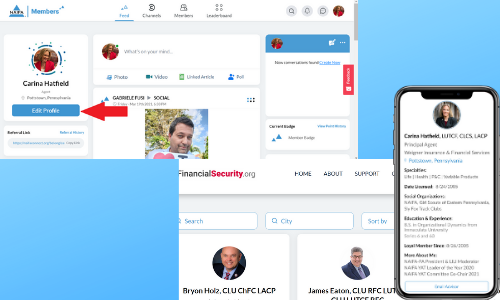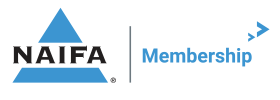Last month, NAIFA launched our new online community, NAIFAconnect. One of the additional features is a calendar for use across NAIFA Nation. In addition to the information about upcoming NAIFA events, chapters will be able to promote their events as well. Simply complete an online form and we will take care of the rest.
NAIFAconnect data is what fuels the updated Find an Advisor Search on our consumer site. With search access to NAIFA members’ personalized profiles, consumers can make more informed choices when selecting which NAIFA members to contact.
Haven't logged in yet?
To access the NAIFAconnect community, do the following:
1) Go to https://naifaconnect.org/login
2) Enter your primary email address that you have on file for your membership profile (the address that you receive membership renewals).
3) Select "reset your password" to receive an email to select your own password.
4) Login using your primary email address and the password you chose.
5) You will be taken into the community where you can participate in the default feed of comments, or select a channel in which to participate.
6) To access your profile, choose "Edit Profile" where you can update your headshot and add additional personalized information. Please note that your contact information, lines of authority and years licensed are not fields that you can change on your own. If you need to update this information, please contact our Member Experience Team.
For a step-by-step guide, please download the Quick Start Member Guide.