Encourage Your Chapter President to Film a Congressional Conference Ad
NAIFA wants to promote Congressional Conference attendance by as many members as possible from every state. Please ask your state chapter Presidents to help us out by filming short clips we will edit into Congressional Conference commercials for use on NAIFA blogs and social media.
Here are instructions you can send to your state chapter Presidents along with your personal invitation:
NAIFA is creating some video content to promote Congressional Conference using the Cinebody app, and we’d love to feature you making an appeal to members in your state.
There are scripts for several shots you can record in the project we set up on the Cinebody platform. You should record yourself using the Cinebody app on your cell phone or other device. Using the app will ensure your clips are part of the project and are accessible by NAIFA's editors.
Here are instructions for using the Cinebody app:
To Join the Project & Start Filming:
Click this link https://cinebody.app.link/sign-up?join_code=pres: it will navigate you to the fastest way to join the project depending on the device you're using. If you don’t have the app, you’ll be directed to the App Store to download Cinebody on your iOS device.
Already have the app?
Simply log in and enter the join code: PRES.
Have a quick look at the shot list, which provides simple directions on what we’d like you to film. When you’re ready, click the green camera icon to open the Cinebody camera, and give it a go.
Need more info?
Check out our App FAQ to see all of the features of the app, including how to upload footage you filmed outside of Cinebody.
Don’t have an iPhone?
We’ve got your back. You can film on your Android or other device and manually upload that footage by following these steps.
Still have Questions?
For project questions, please contact Mark Briscoe.
For technical support, please contact support@cinebody.com or send a message via the in-app support function.